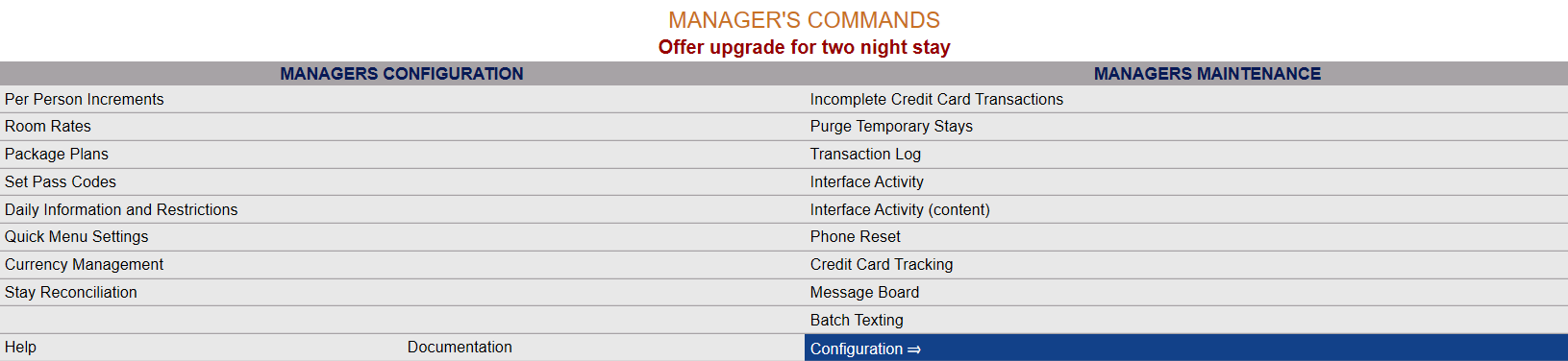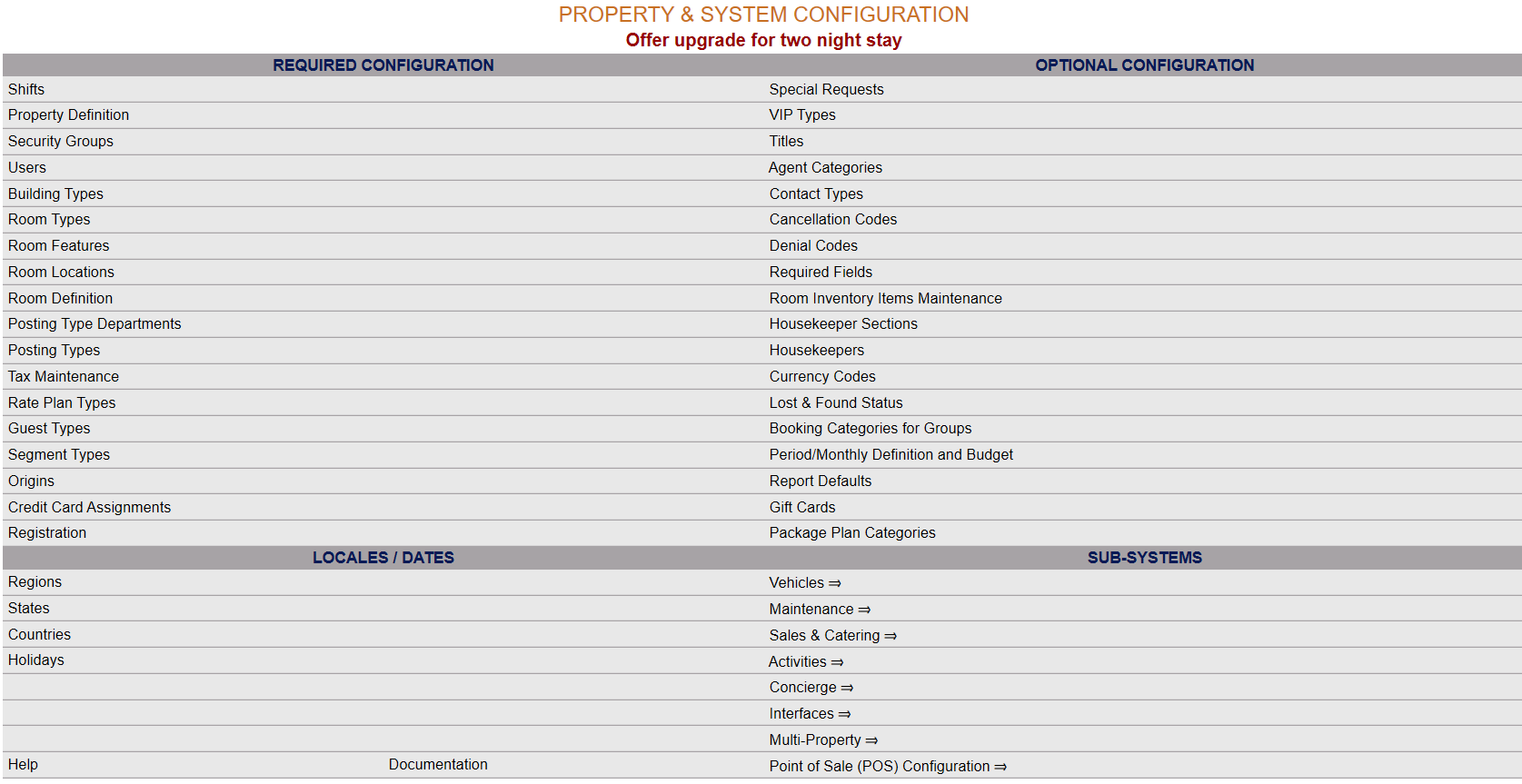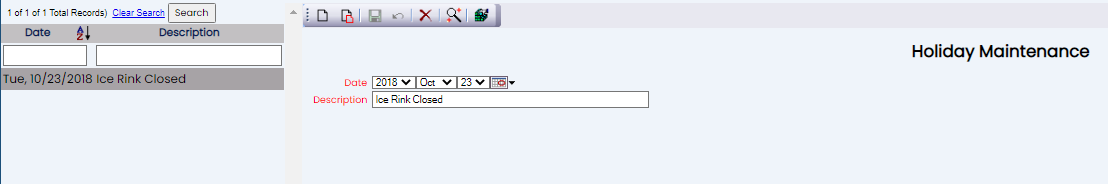Select Manager's Screen to be taken to the MANAGER'S COMMANDS screen.
Select Configuration to be taken to the PROPERTY AND SYSTEM CONFIGURATION screen.
Alternately, you may also be able to select Configuration directly from the Quick Menu, if the menu has been set up to include the Configuration option.
This will take you to The Property System Configuration Menu.
The list of property configuration options are divided into four sections, which are Required Configuration, Optional Configuration, Locales/Dates and Sub-Systems.
Select Holidays from the Locales/Dates section.
The Holiday Maintenance screen display is split into two frames, with the left side of the screen listing the holidays already configured for your Property, and the right side containing the fields you need to complete in order to add or edit the configuration of a holiday. Any changes made on the right, once saved, will be updated in the listings to the left.
The currently configured options are displayed by:
Date: The date the Holiday occurs on.
Description: The description of the holiday.
Your options include the following:
Generate a new entry:
Click the New ![]() button from the toolbar to add a new holiday record. Complete the fields described below.
button from the toolbar to add a new holiday record. Complete the fields described below.
OR:
Select an existing holiday from the list on the left, and click the Replicate ![]() button from the toolbar. Then change the field information as described below.
button from the toolbar. Then change the field information as described below.
Edit the current selection:
Change the field information.
Date: Select the desired date using the drop down menu options or calendar icon. By default for a new entry today's date will be displayed.
This field is required.
Description: Enter the description of the holiday here, as you wish it to appear in the screen tip when viewed.
This field is required.
When you are finished adding or editing any holiday entries, click the Save ![]() button to save the changes.
button to save the changes.